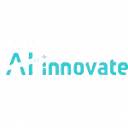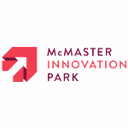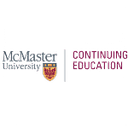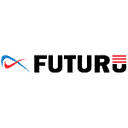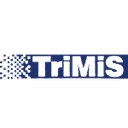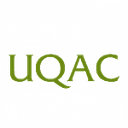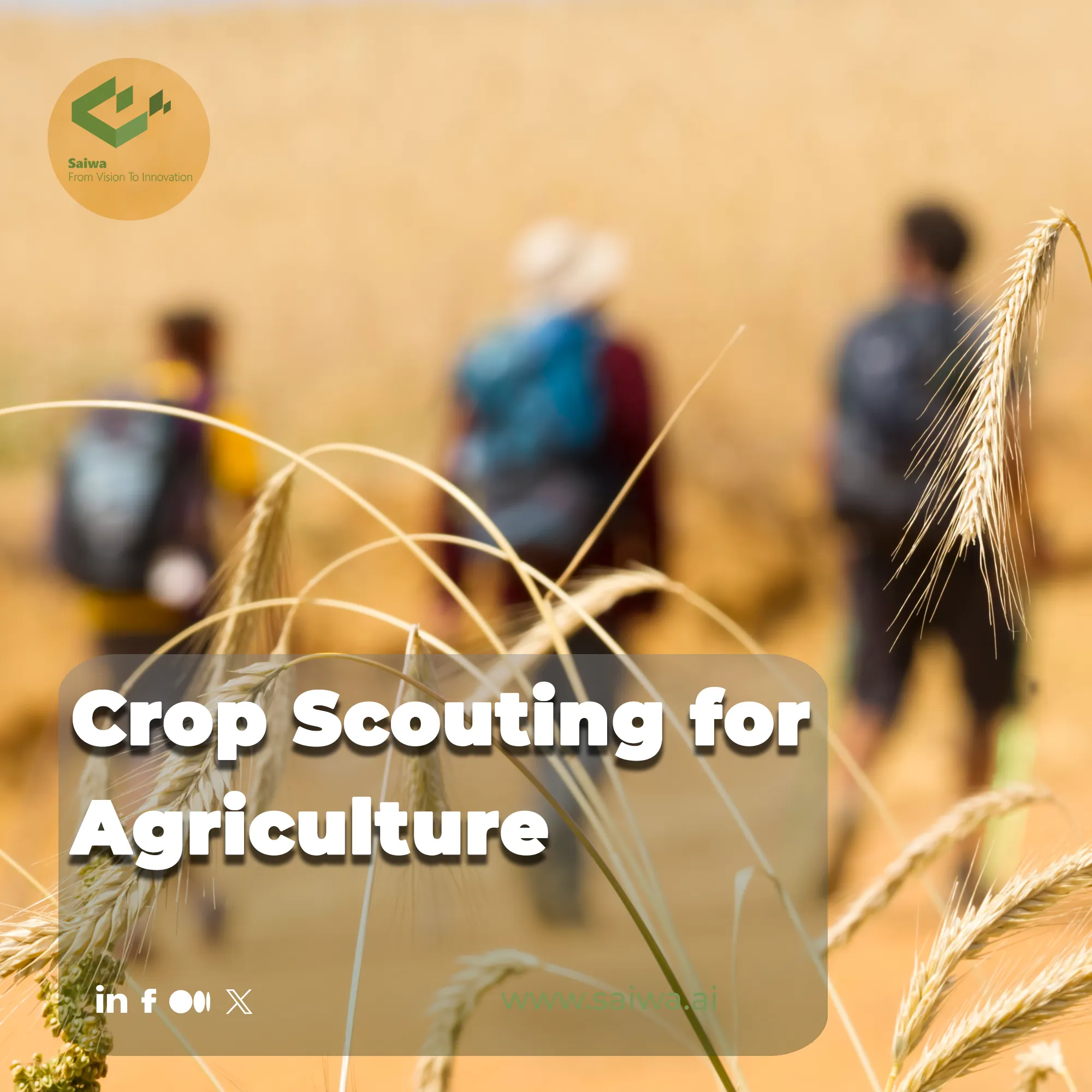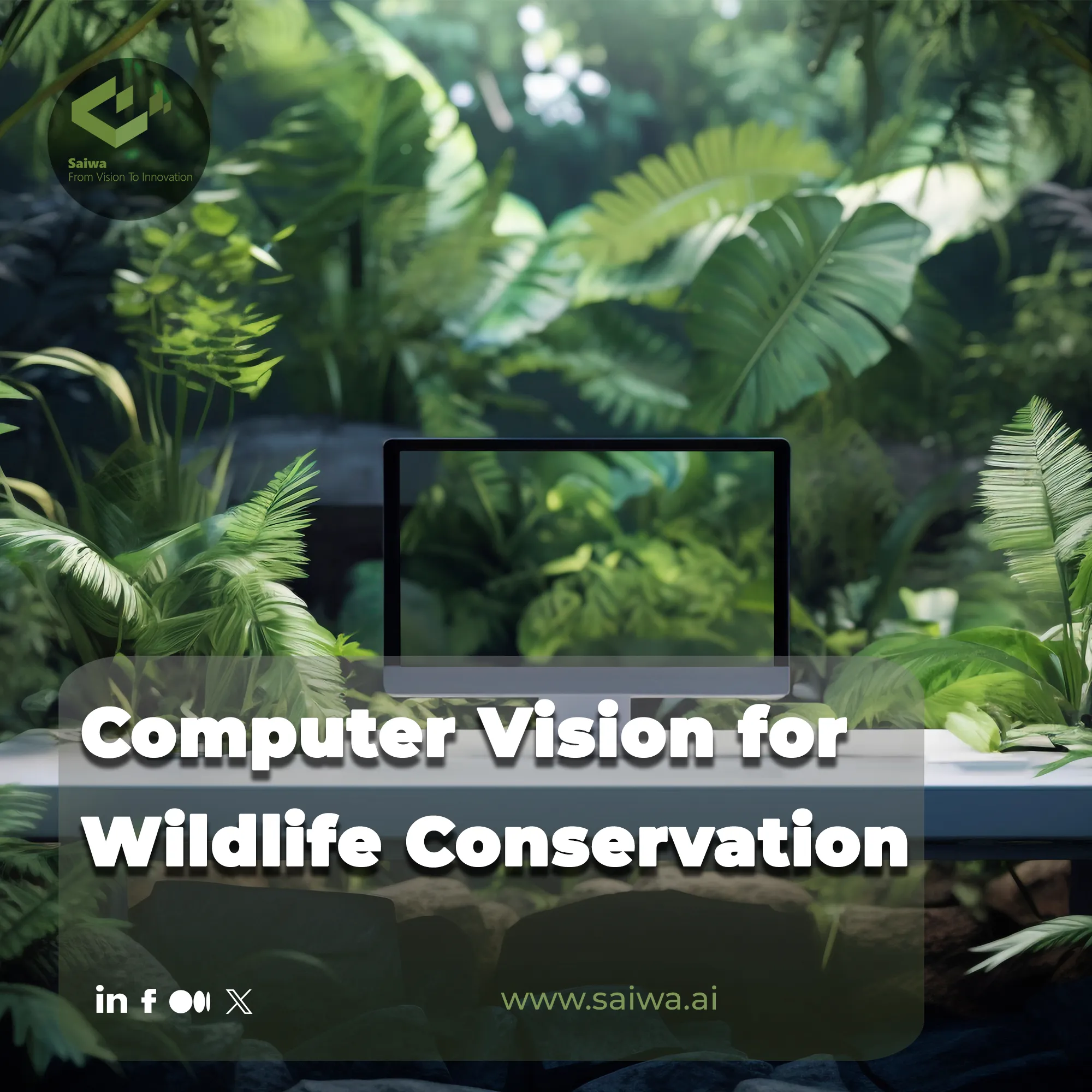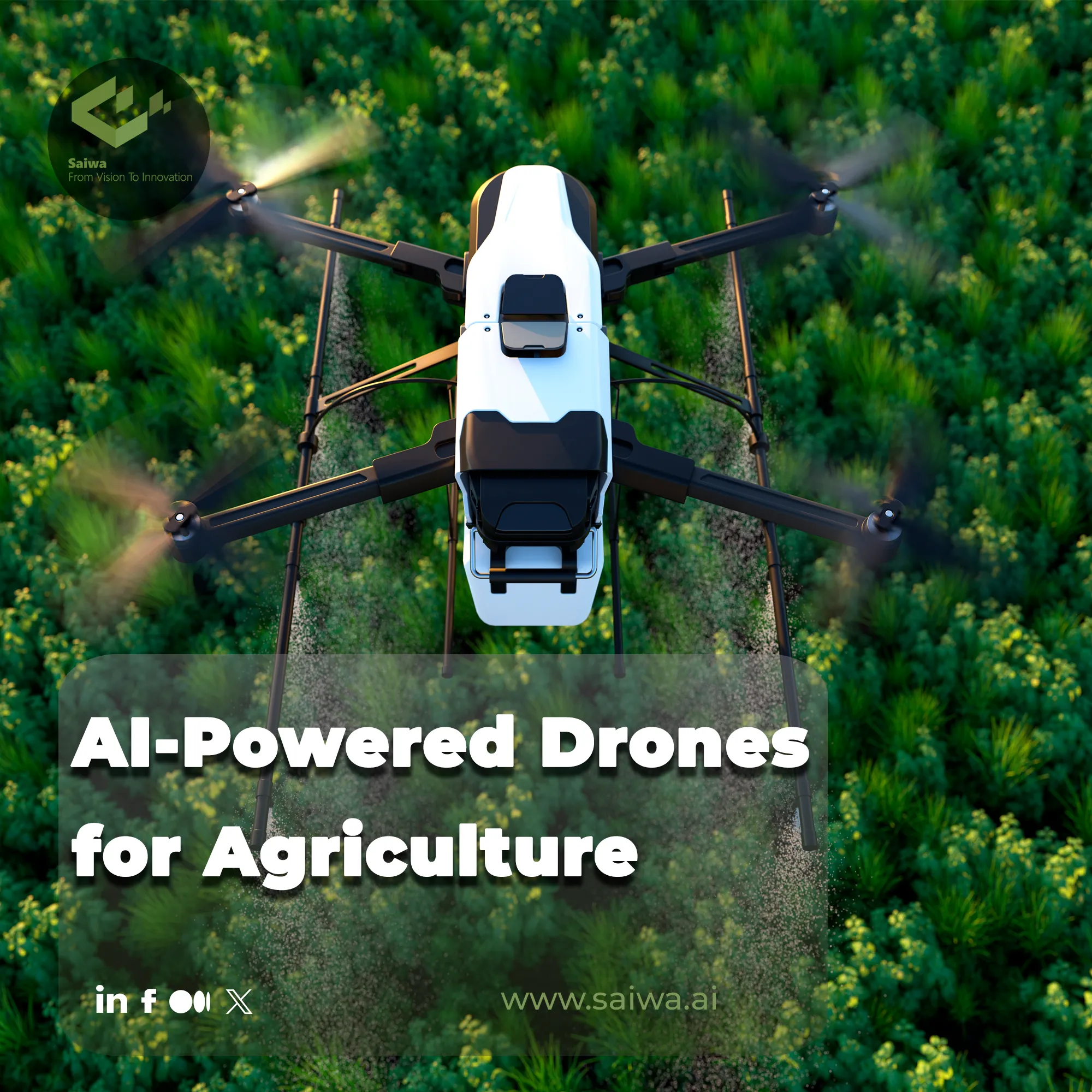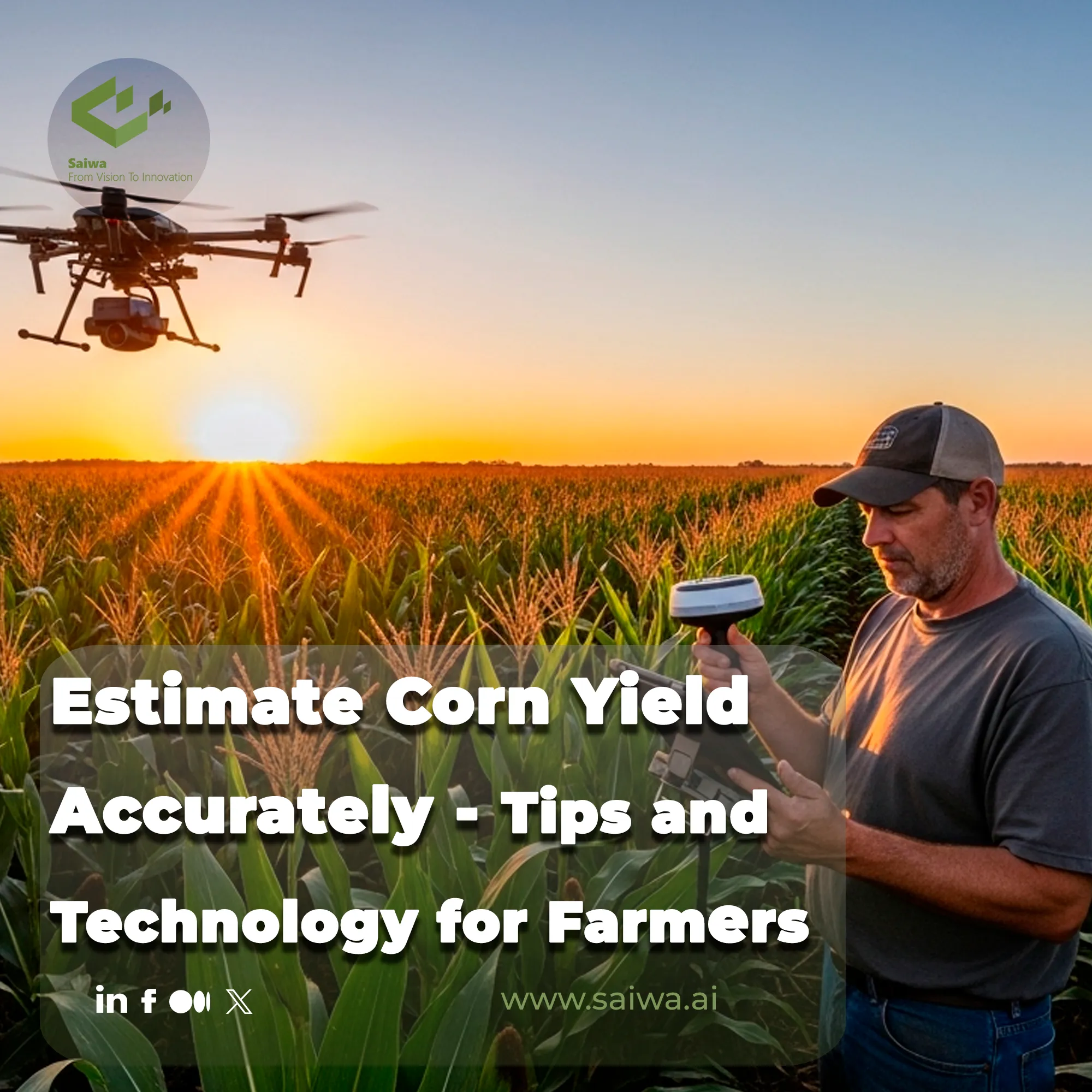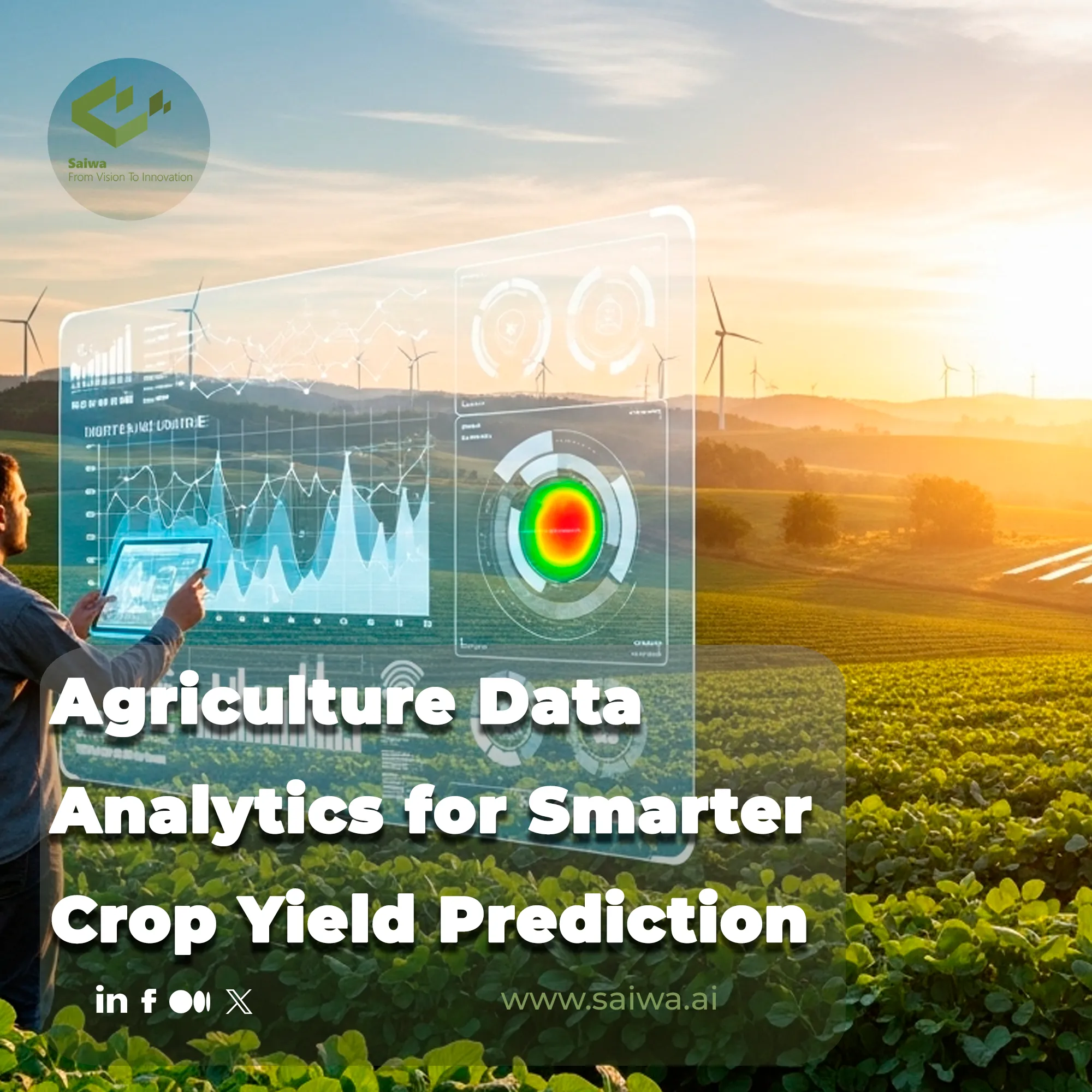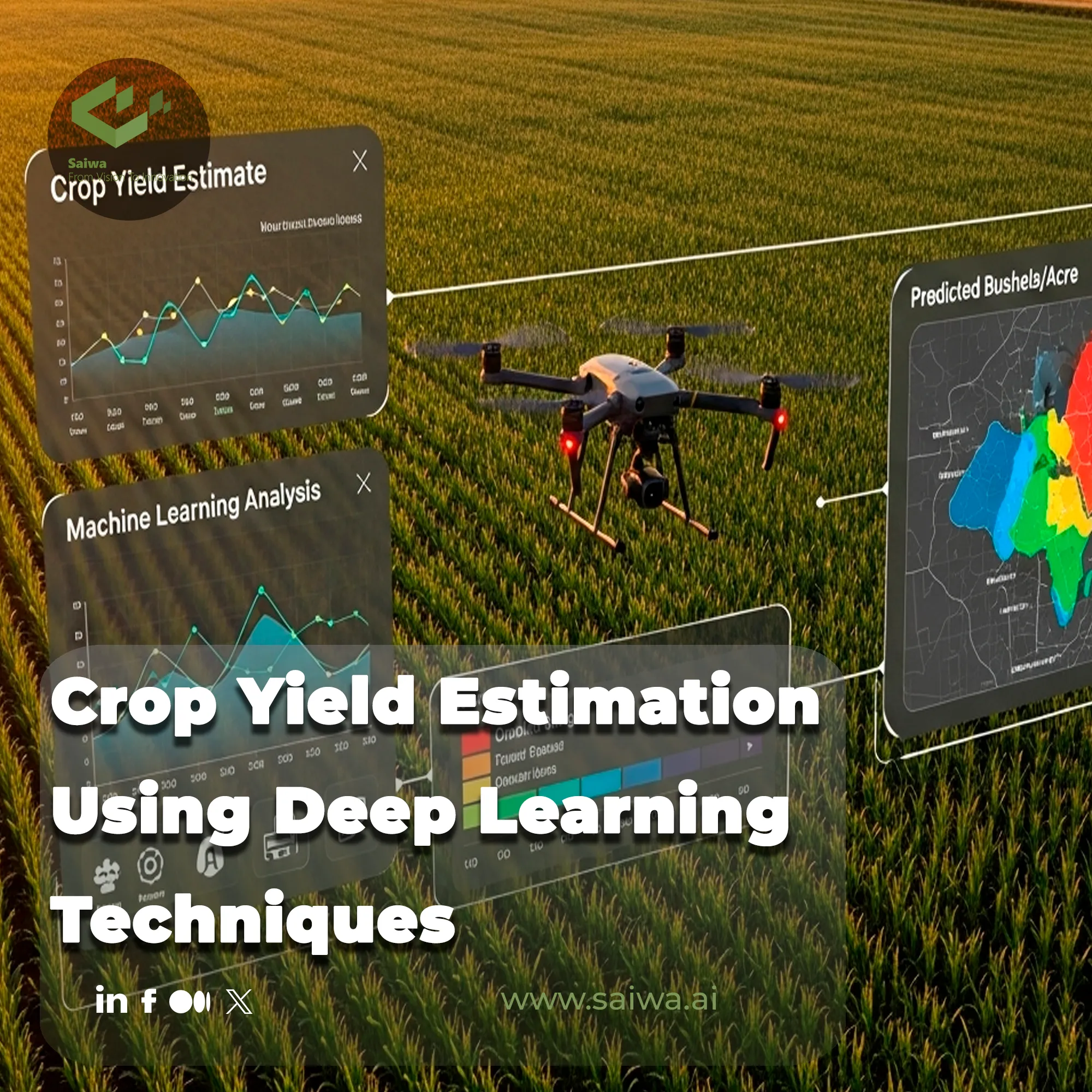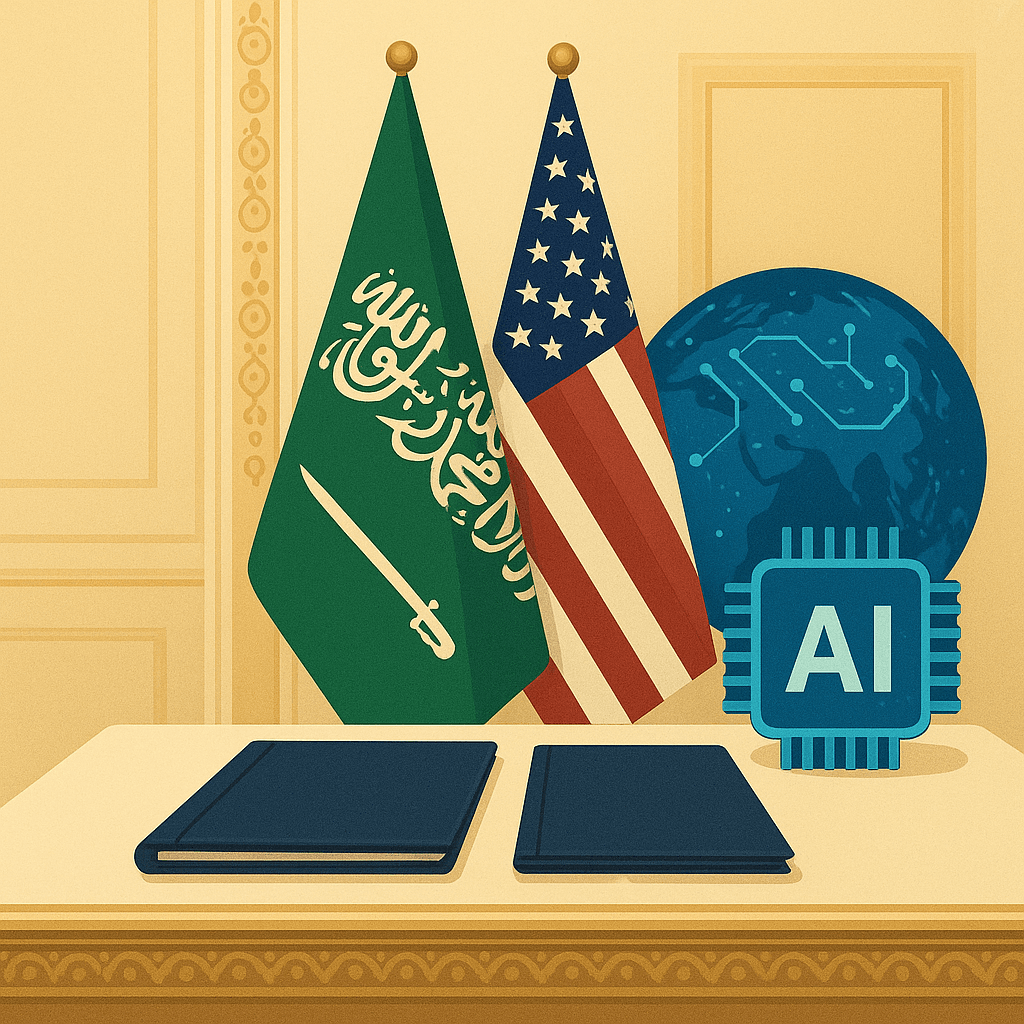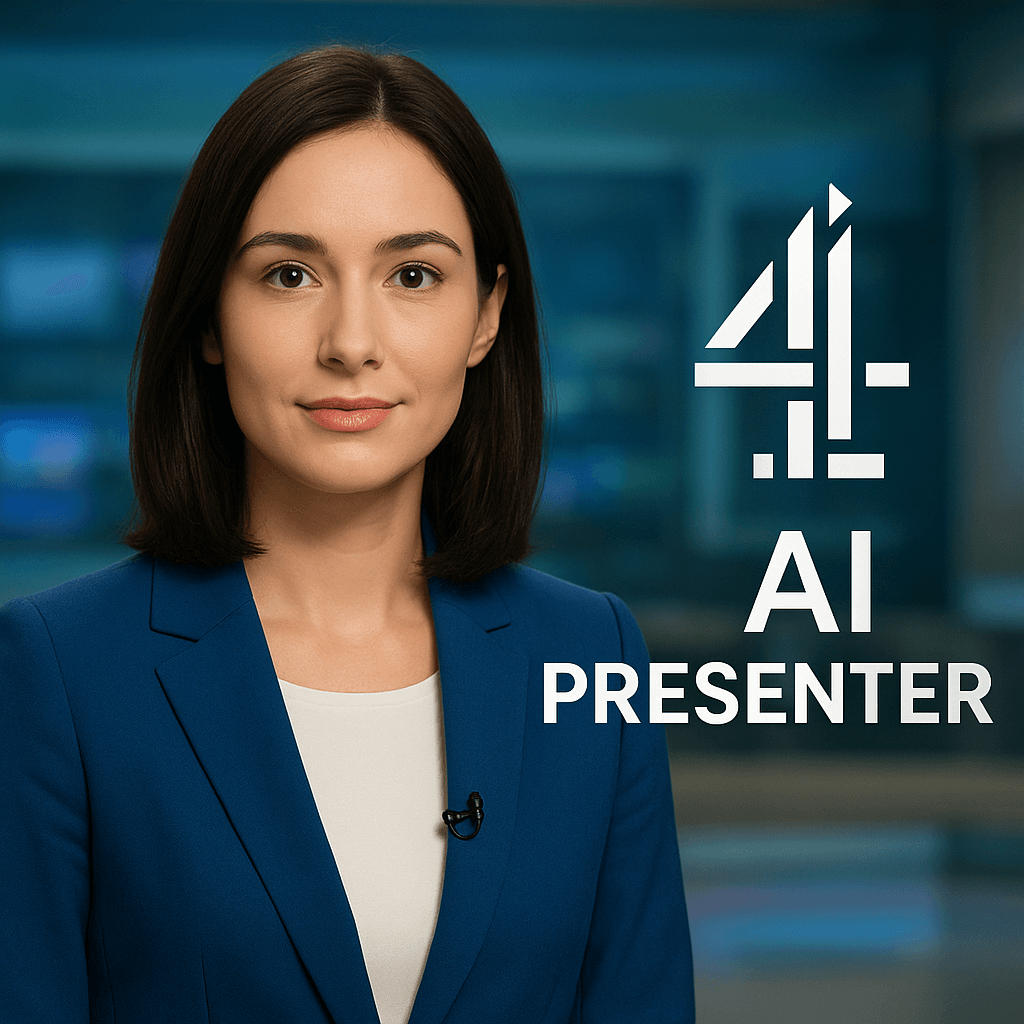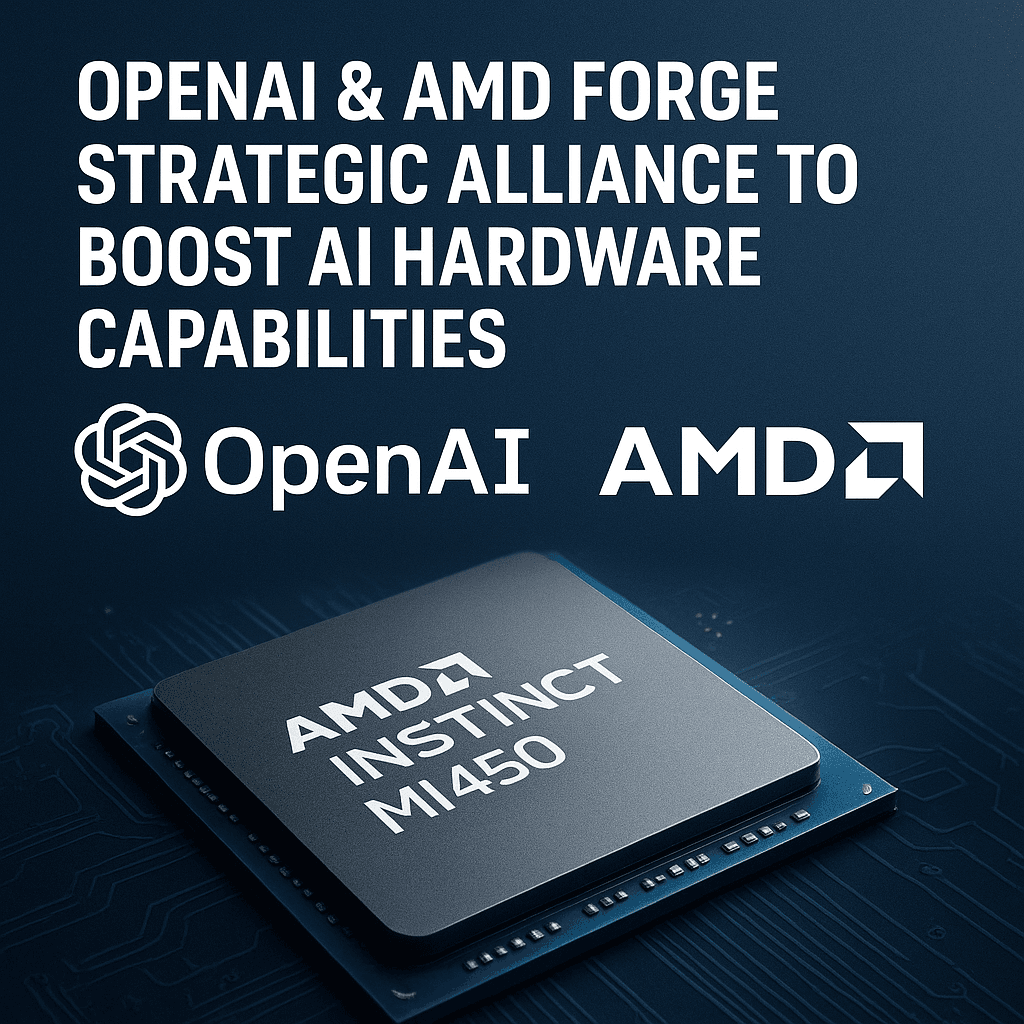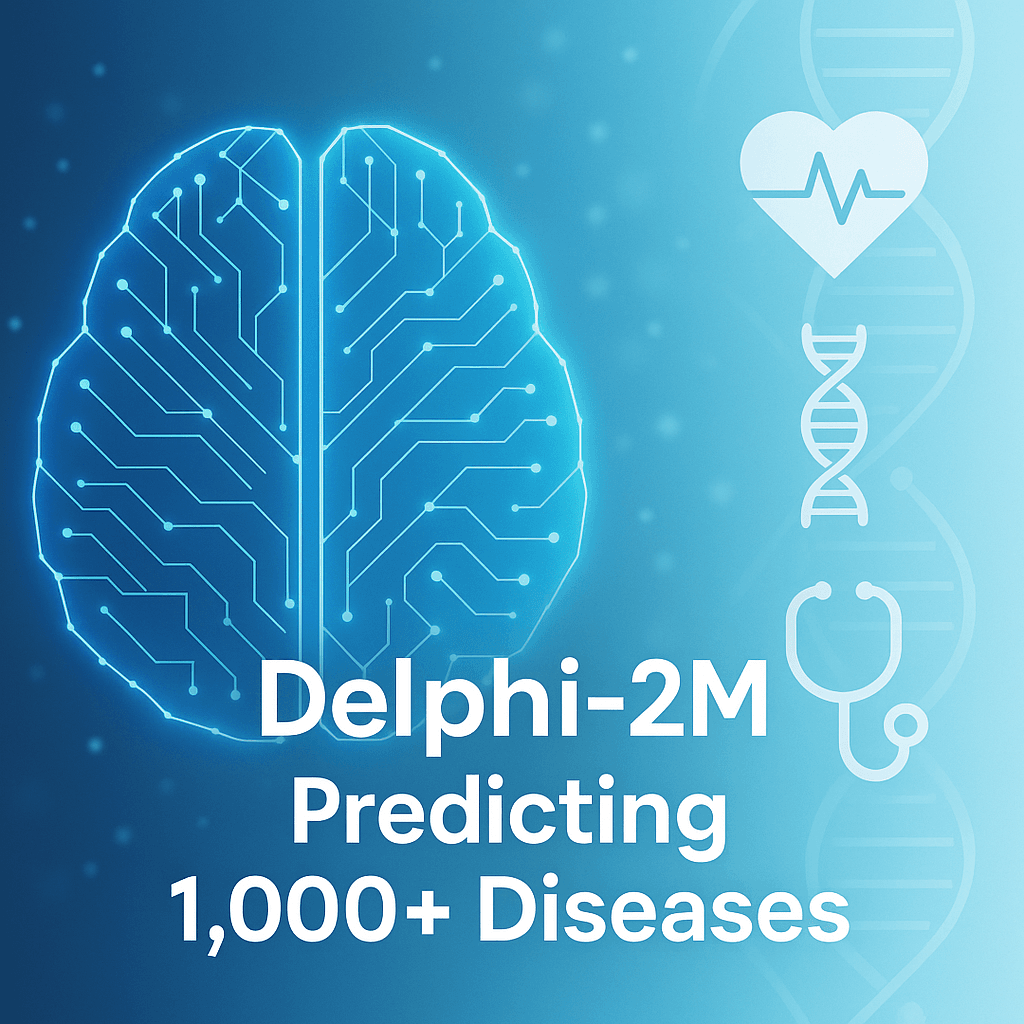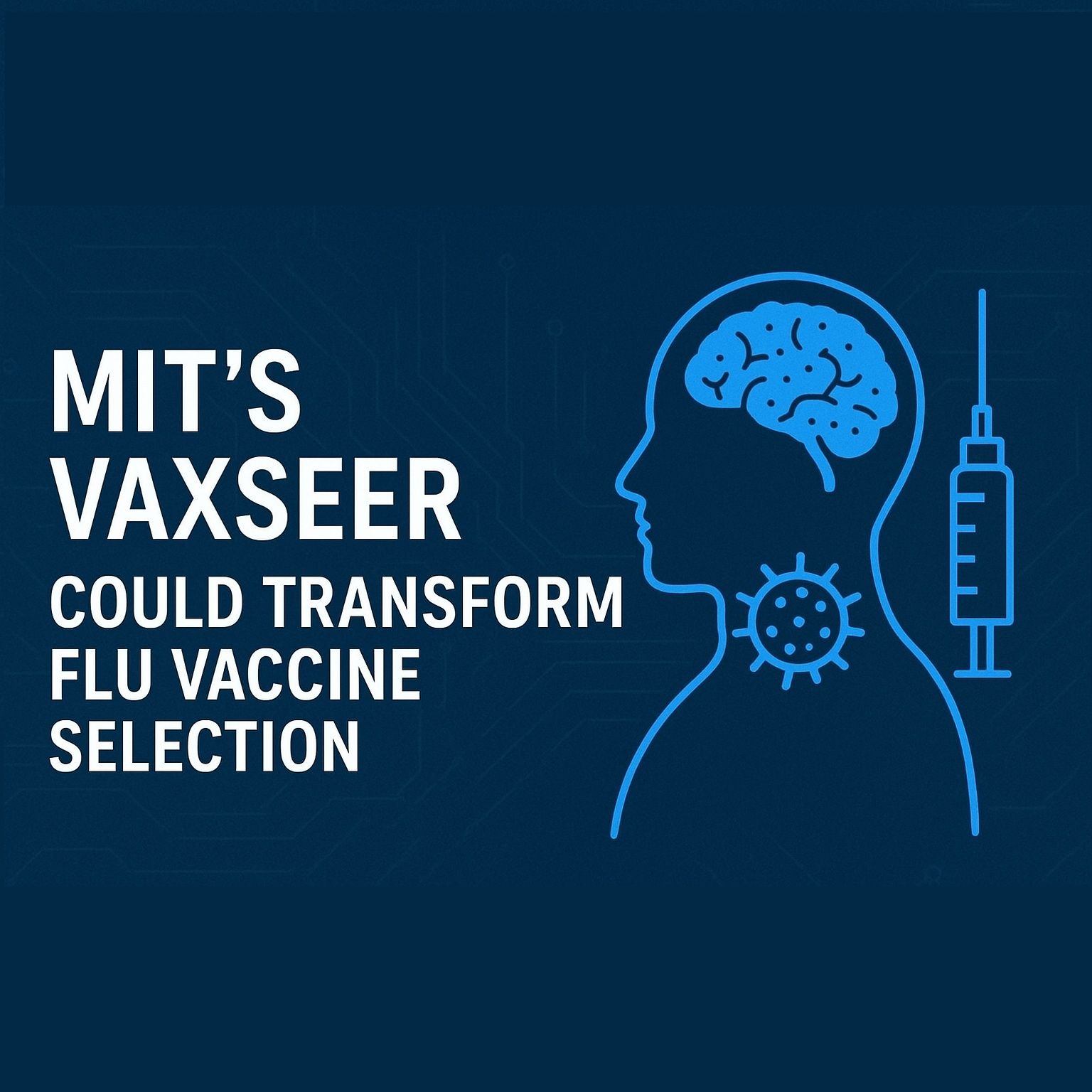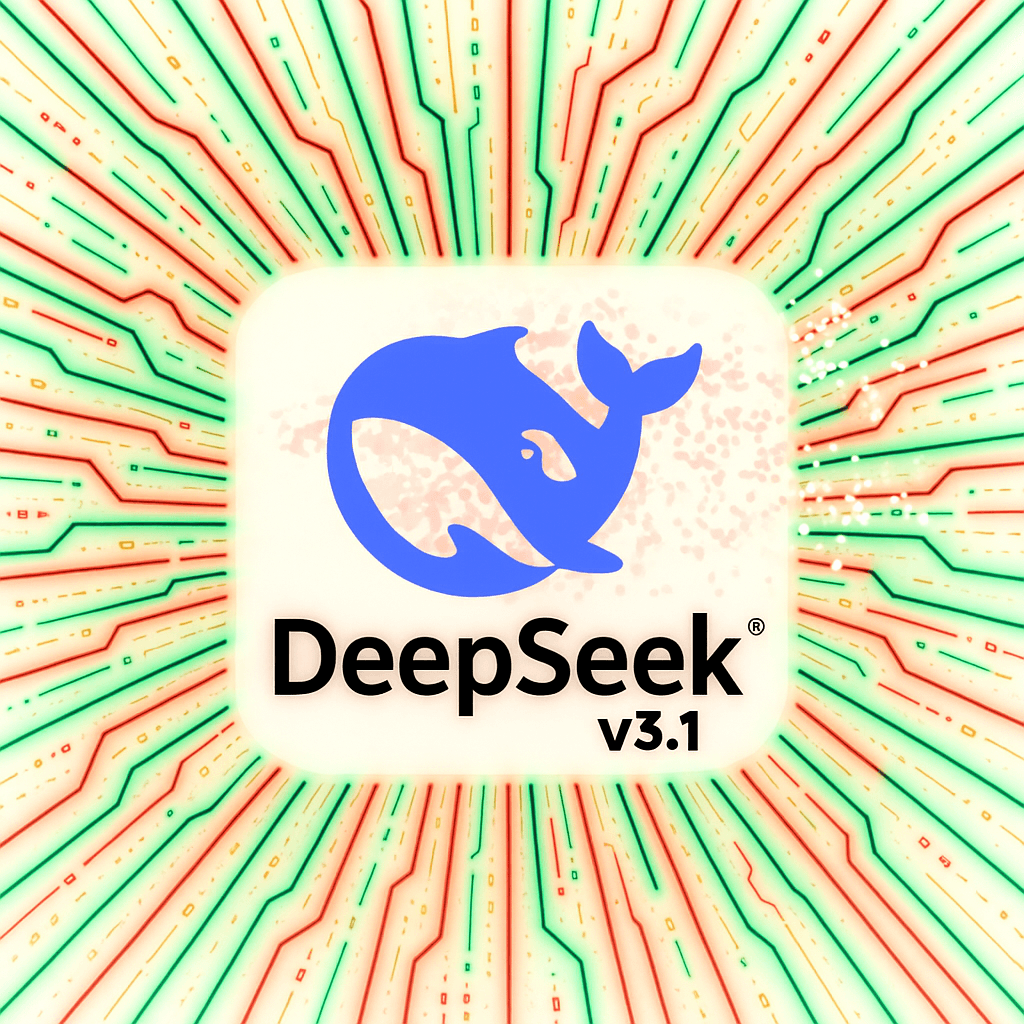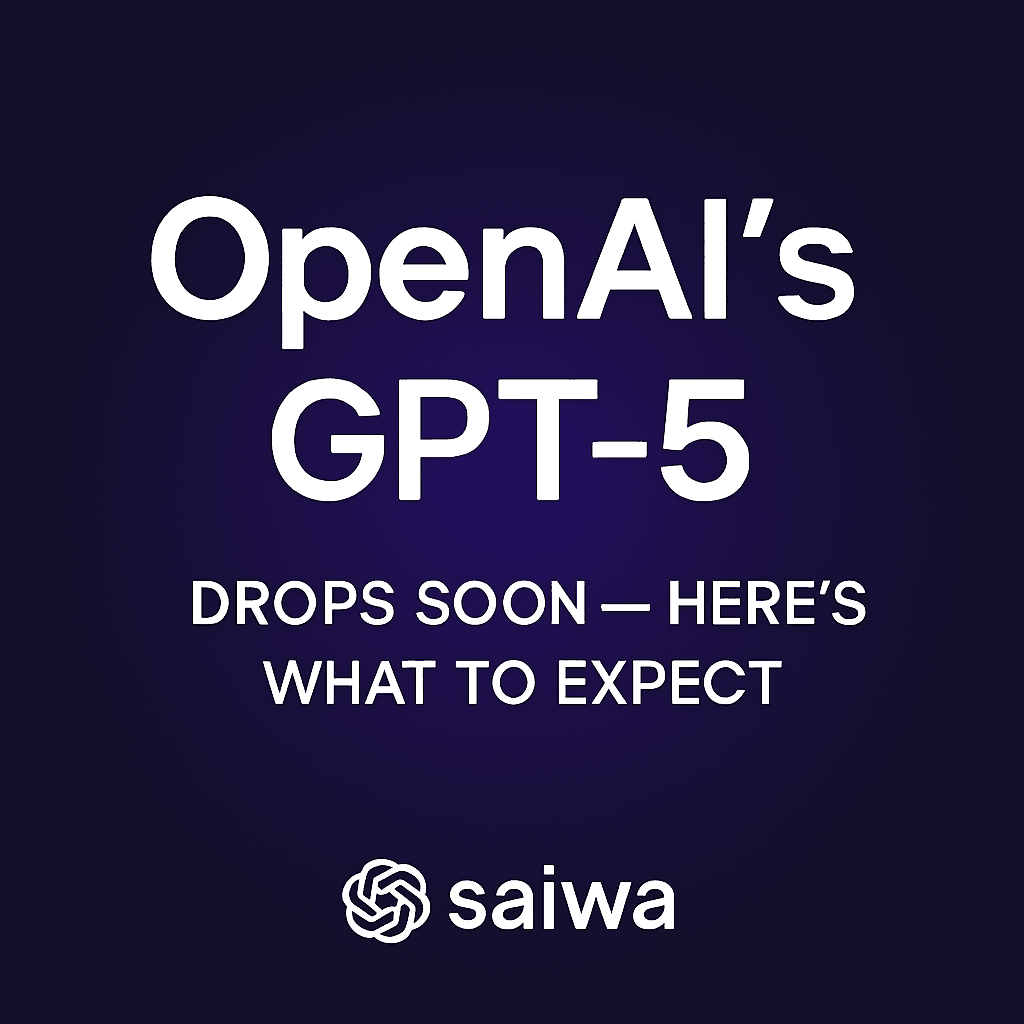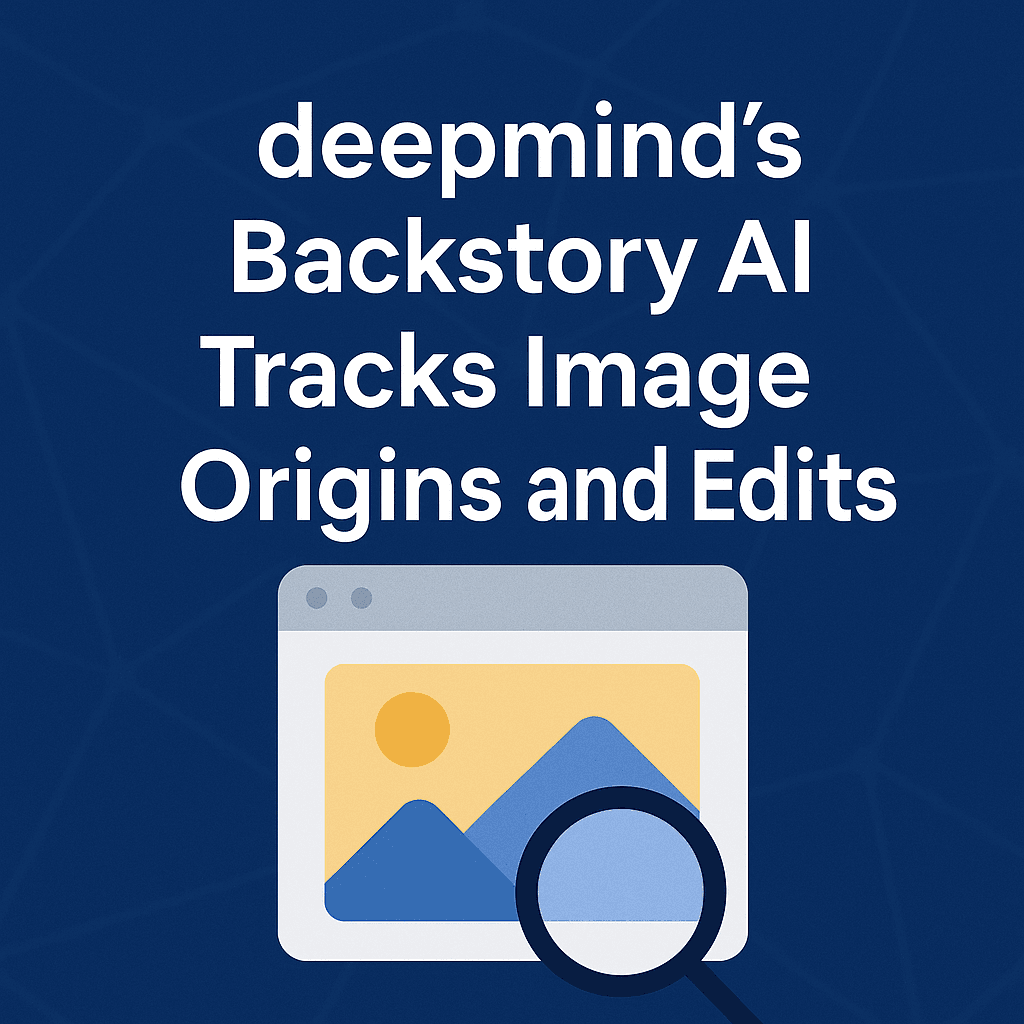Privacy Preserving
Artificial Intelligence and
Machine Learning Services
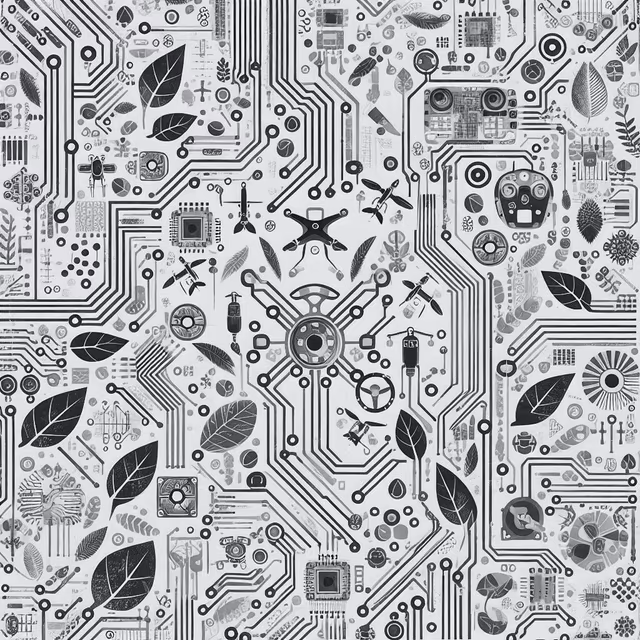
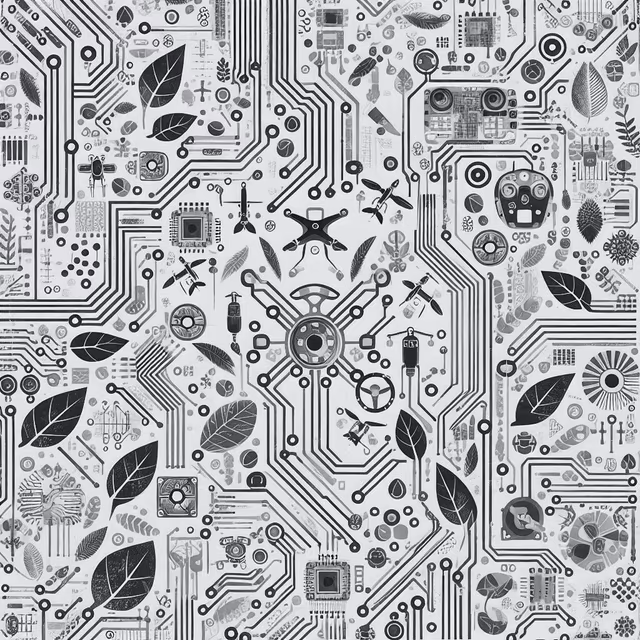
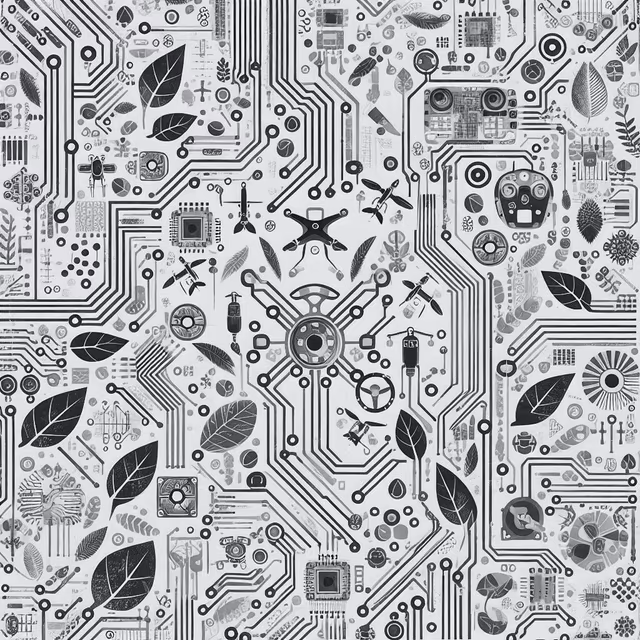
Sairone
An AI-based platform that transforms Agriculture and environmental monitoring by increasing productivity through time reduction and optimizing decision-making.
- Weed & Invasive Plant Control
- Plant Health Monitoring
- Crop Yield Estimation
- Wildlife Conservation
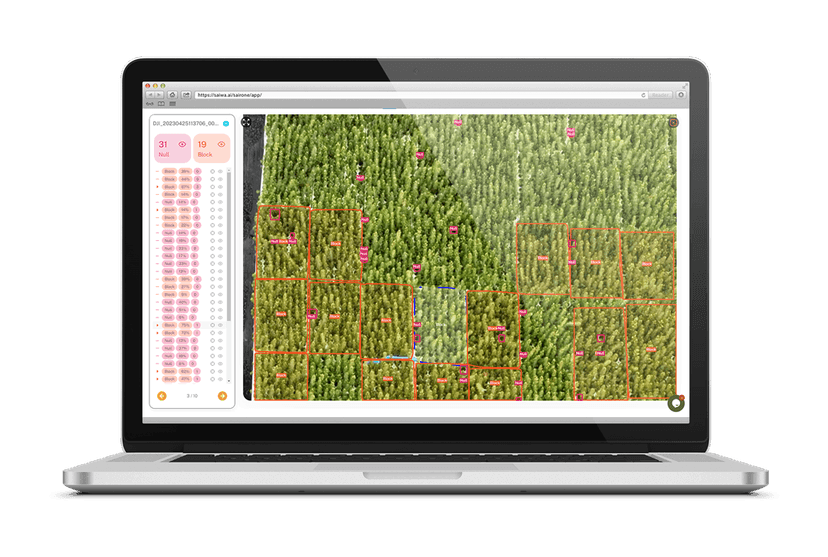
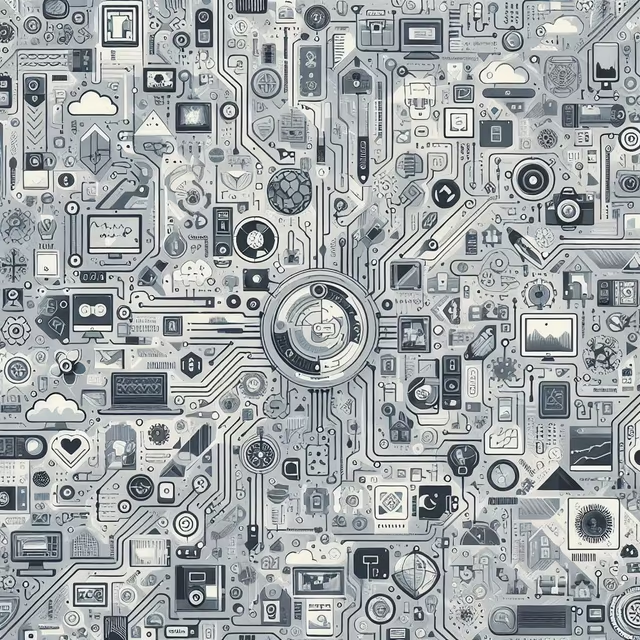
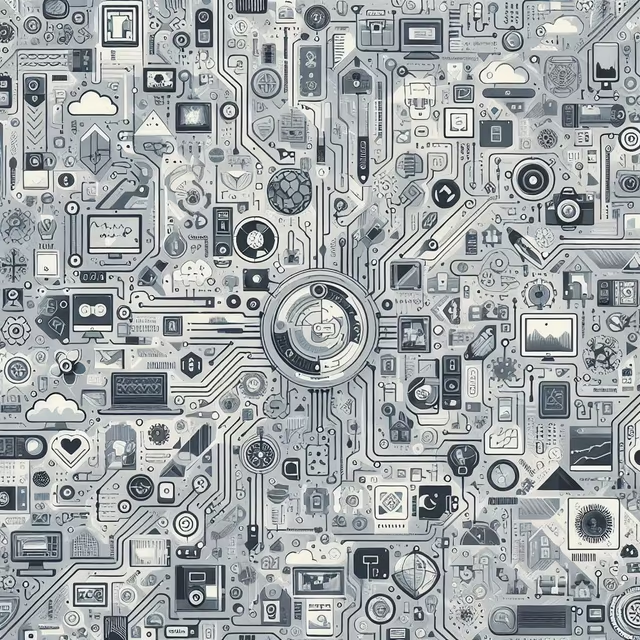
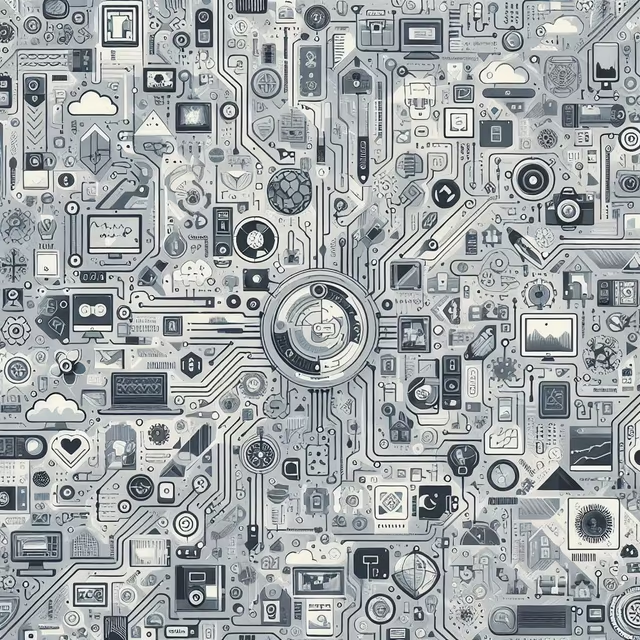
Fraime
Online Artificial Intelligence and Machine Learning services
- Detection and Authentication Services
- Annotation & Deep Learning
- Image Processing Services
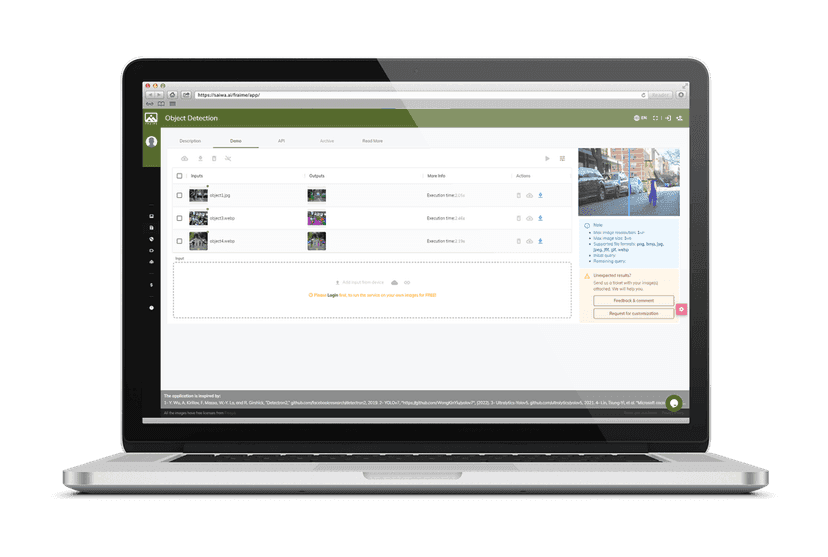
We have assembled a diverse, multi-disciplinary team comprising experts in AI, software development, manufacturing, agriculture, education, health, and energy to provide comprehensive technical support.
Our platform boasts a user-friendly interface complemented by easily accessible customization tools, ensuring seamless user experience.
Leveraging Amazon cloud services, we offer cost-effective solutions with robust functionalities, guaranteeing optimal performance.
Our platform is designed for efficiency, facilitating swift modifications and updates with minimal effort, ensuring adaptability for future needs.
Enjoy multiple adaptive privacy levels tailored to your specific requirements, ensuring confidentiality and security at every level.
Choose from multiple customization levels, each with its associated costs, allowing you to tailor the platform to suit your precise needs and budget.
We offer a variety of pricing strategies and license types, ensuring flexibility for different customers with diverse requirements and budgets.
Experience our platform firsthand through our online interactive demo or seamlessly integrate our services via API calls.