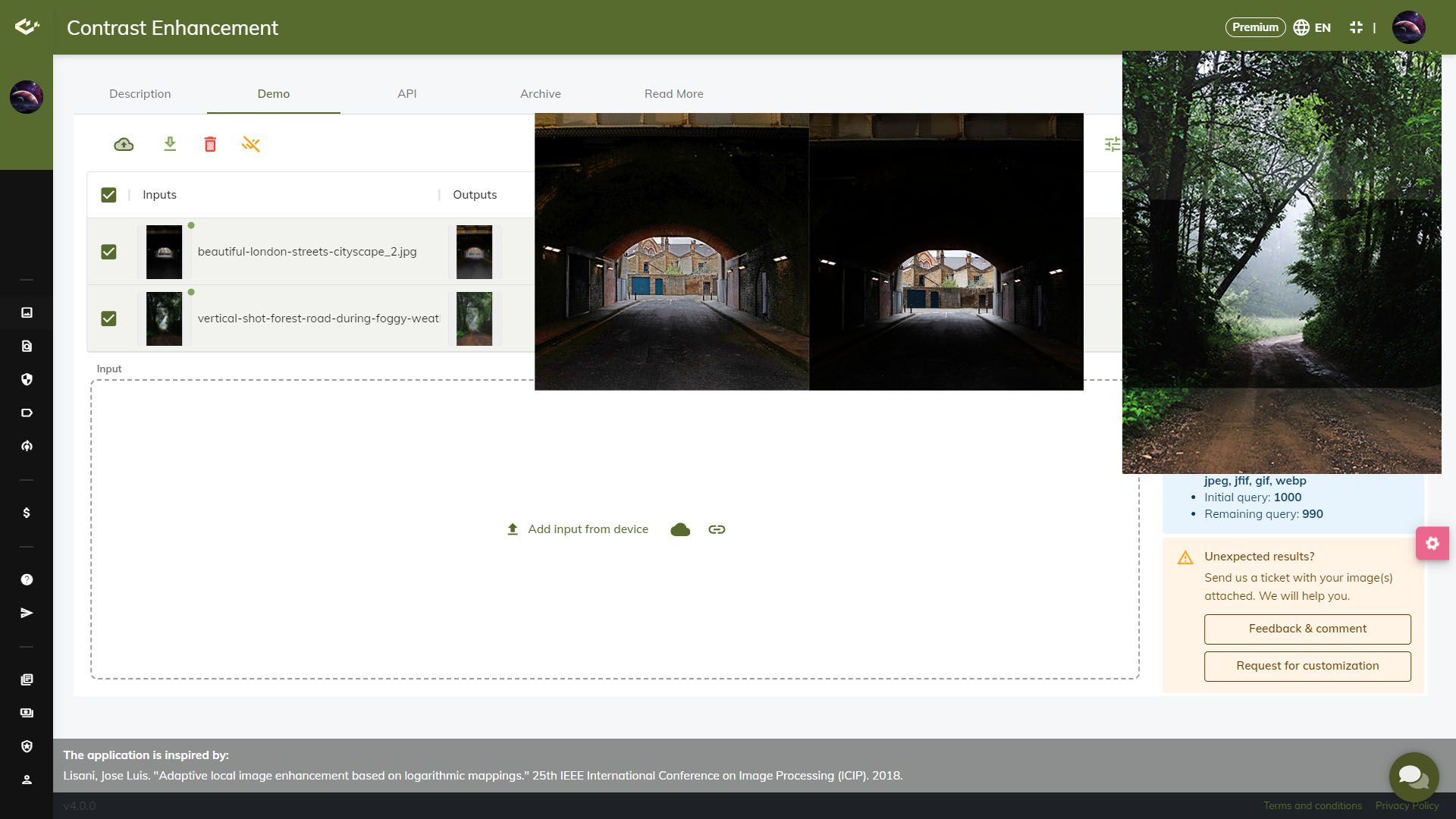Online Image Processing Tools
Image processing is the act of altering the look of an image in order to improve its aesthetic information for human understanding or unsupervised computer perception. “Digital image processing” is a subset of the electronics area in which a picture is converted into an array of small integers called pixels that represent a physical quantity such as the brightness of the surroundings, stored in digital memories, and processed by a computer or other digital hardware. The fascination with digital imaging techniques stems from two key areas of application: improving picture information for human comprehension and image data processing for storage, transmission, and display for unsupervised machine vision. In this paper, we will introduce numerous online image processing tools developed and built specifically by Saiwa.


Modifying input images before further analysis. Saiwa offers multiple image processing services: Contrast Enhancement, Denoising, Deblurring, Deraining, Inpainting and more.
Online Image Denoising
The technique of removing noise from a noisy image to recover the original image is known as “image denoising“. However, it might be difficult to detect noise, edges, and texture during the denoising process, resulting in a loss of detail in the denoised image. As a result, retrieving important data from noisy images while avoiding information loss is a challenging issue that must be solved.
Denoising is an online image processing tool for removing unwanted noise from images. It uses complex algorithms to detect and remove noise while keeping the original image quality. Both digital images and scanned images can benefit from online image noise reduction tools. It is a free web tool that is simple to use and does not require registration.


Image deblurring online
Image deblurring is the removal of blur abnormalities from images. Image deblurring is a process of recovering a sharp latent image from a blurred image produced by a camera shake or an object’s motion. It has sparked a lot of interest in the image processing and computer vision disciplines. To handle the image deblurring problem, a variety of methods have been developed. There are several picture deblurring methods available, ranging from classic ones based on mathematical principles to more current ones depending on machine learning and deep learning developments.
Denoising is an online image editing tool for removing unwanted noise from images. It uses complex algorithms to detect and remove noise while keeping the original image quality. Both digital images and scanned images can benefit from online image noise reduction tools. It is a free web tool that is simple to use and does not require registration.


Image deraining Online
The process of removing unwanted rain effects from input images is known as “image deraining“. Removing rain streaks from an image has received a lot of attention since rain streaks can decrease image quality and influence the performance of existing outdoor vision applications. In applications like surveillance cameras and self-driving automobiles, one must process images and videos that contain undesired precipitation artifacts that may impair the effectiveness of the processing algorithm. As a result, pre-processing techniques to eliminate these artifacts are critical.


Image Contrast enhancement online
Image contrast enhancement increases object visibility in a scene by increasing the brightness difference between items and their backgrounds. Contrast enhancement is normally accomplished as a contrast stretch preceded by a tonal enhancement; however, they can also be done in one step. A contrast stretch enhances the brightness differences evenly over the image’s dynamic range, while tonal improvements increase the brightness differences in the darkness, mid-tone (grays), or bright areas at the expense of the brightness differences in the other areas. Contrast enhancement procedures modify the differential brightness and darkness of items in the image to increase visibility.


Image inpainting Online
Image inpainting is one of the most complex tools in online image processing tools because it involves filling in missing sections of an image. Texture synthesis-based approaches, in which gaps are repaired using known surrounding regions, have been one of the main solutions to this challenge. These solutions are based on the assumption that the missing sections are repeated someplace in the image. A general understanding of source images is necessary for non-repetitive areas. Developments in deep learning and convolutional neural networks are used to produce online image inpainting, in which texture synthesis and overall image information are merged in a twin encoder-decoder network. To anticipate missing areas, two convolutional sections are trained concurrently.


Different types of Image contrast enhancement online algorithms
Histogram smoothing
Histogram equalization is an Image contrast enhancement online technique that adjusts image intensity to improve contrast. This algorithm is one of the simplest and most methodical methods in the process of Image contrast enhancement online using histogram. The logic of the histogram is that the image with the best visual appearance is the one whose histogram resembles a normal distribution. The cumulative distribution function of a histogram is the fraction of pixels with a pixel value less than or equal to a specified pixel value. Histogram equalization is especially useful in cases where both the background and foreground are both bright or dark. Histogram equalization can result in better representation of bone structure in X-ray images and better detail in overexposed or underexposed images. The main advantage of the histogram equalization method is that it is a relatively straightforward image processing technique.
Adaptive histogram smoothing
Adaptive histogram equalization calculates a large number of histograms for each of the individual parts of the image and uses them to redistribute the light values, so it is different from histogram equalization, so it is suitable for improving local contrast in images.
CLAHE
Contrast-limited adaptive histogram equalization is a variant of adaptive histogram equalization. This algorithm has an additional step compared to adaptive histogram equalization. This algorithm has 6 steps, which are described below:
Divide the image into smaller parts
Determine the local histogram mapping value
Determine the local histogram cutoff
Select the histogram cut point
Apply the function to each region
Reduce noise with background subtraction
Contrast Stretching
In this algorithm, the contrast in an image is drawn from the range of intensity values that exist in it to include the desired range of values, which is called normalization. Some contrast stretching techniques are: minimum-maximum, percentage, patchy contrast enhancement.

Benefits of Image processing online
Leveraging AI-powered cloud platforms image processing online and analysis provides several advantages:
Accessible to anyone without needing installation or coding
Image processing online services allow uploading images and invoking processing algorithms through simple web interfaces or APIs without requiring users to install software or code. This makes powerful image AI available to non-experts.
AI image processing tools free online empower users to experiment with various algorithms and techniques without worrying about software compatibility issues. The simplicity of these tools also makes them ideal for educational purposes, enabling students and researchers to learn and explore AI-driven image processing.
Leverages powerful cloud compute resources
Image analysis like object detection uses deep neural networks which require significant processing power. Online services leverage scalable cloud infrastructure with GPUs to apply complex models on-demand exceeding local compute capabilities.
AI image processing tools free online can handle large datasets and complex computations quickly, making them suitable for real-time applications like video analysis and live surveillance. By tapping into cloud computing, these tools ensure that users always have access to the required resources, no matter the scale of the task.
Always up-to-date with latest algorithms
Cloud platforms continuously integrate cutting-edge innovations in computer vision without any user effort. Users benefit from the latest state-of-the-art techniques. AI image processing tools free online are automatically updated with the latest research and developments, giving users a competitive edge by offering the most advanced solutions. This continuous improvement allows users to perform more accurate and efficient analyses, especially in rapidly evolving fields like medical imaging and autonomous driving. With ai image processing tools free online, there is no need to worry about software becoming obsolete, as the tools are always in sync with the latest advancements.
Pay-per-use pricing
Usage-based pricing allows flexibly paying only for what you need instead of overprovisioning resources. This is cost-effective for small workloads. For businesses with varying levels of demand, ai image processing tools free online offer an ideal solution by charging only for the resources consumed, which helps manage costs effectively. This model eliminates the risk of overcommitting to expensive licenses or underutilizing purchased software.
Online image AI makes computer vision easily accessible as a service without infrastructure investments while providing cutting-edge algorithms on-demand.

Image Analysis Services
Common visual recognition capabilities offered through online AI services include:
Object Detection: Identify objects present in images, localize them via bounding boxes along with confidence scores. Useful for inventory monitoring, retail analytics etc.
Image Classification: Categorize the overall image content into one of thousands of predefined classes. Allows filtering objectionable images, organizing albums etc.
Face Detection: Detect human faces in images and analyze attributes like emotions, age, gender etc. Valuable for applications like surveillance and photography.
Optical Character Recognition: Extract printed or handwritten text from images into machine readable text. Processing documents and annotations becomes automated.
NSFW Detection: Identify explicit adult content in images through deep learning models to enable content moderation.
Online image analysis services enable easy access to a repertoire of computer vision techniques for automated visual understanding.
An overview of image processing online
The dynamic field of image processing focuses on modifying and altering digital images to enhance visual quality or extract useful information. It is essential to many industries, including web applications, entertainment, healthcare, and surveillance. There is a growing need for quick and easy online image processing as our digital world develops.
Fundamentally, image processing is the application of various methods and techniques to images to modify them in a manner that achieves predetermined goals. These goals may be anything from making medical imaging easier to diagnose to making photos on social networking platforms look better. In particular, image processing online refers to the performance of these processes in real-time or very real-time, frequently within web applications, allowing users to interact and alter images easily.
The advent of image processing online has democratized the accessibility of powerful tools, allowing individuals and businesses to enhance, edit, and analyze images directly through web browsers. This shift towards online platforms has led to the development of intuitive interfaces, fostering user-friendly experiences for both novices and professionals. The phrase “image processing online” encapsulates the essence of this digital transformation, emphasizing the immediacy and convenience of image manipulation over the internet.
One of the primary advantages of image processing online is the ability to share and collaborate on edited images effortlessly. This is particularly evident in the proliferation of online platforms offering collaborative editing features, where multiple users can simultaneously work on the same image. This real-time interaction streamlines workflows and opens up new possibilities for creative endeavors and data analysis.
Online image processing is changing in tandem with the ongoing advancements in technology. Automated image recognition, classification, and content creation are becoming possible because of the combination of machine learning and artificial intelligence. These advancements represent a paradigm change in which consumers may now access sophisticated tools that go beyond conventional image processing skills on more intelligent web platforms.

Image processing online is a dynamic and transformative field that brings the power of image manipulation directly to users’ fingertips. The phrase “image processing online” encapsulates the convenience, accessibility, and real-time nature of these digital transformations, shaping the way we interact with and perceive visual information in the digital age.
Understanding Key Concepts in Image Processing Online
In the realm of image processing online, it’s essential to grasp fundamental concepts that underpin the manipulation and enhancement of digital images. These concepts form the building blocks of any online image processing endeavor, shaping the quality, clarity, and visual appeal of digital visuals.
Pixel: The fundamental unit of any digital image is the pixel, often known as the “picture element.” The tiniest indivisible units in an image are called pixels, and they each correspond to a single grid point. Knowing the properties of pixels is essential for online processing of pictures such as picture improvements, filtration, and scaling. The level of information and clarity that can be seen in the finished product depends on the resolution of the image, which is expressed in pixels per inch (PPI) or dots per inch (DPI).
Resolution: The total number of pixels along the width and height dimensions of an image is a common way to indicate the level of detail captured in the image. While photographs with lower resolutions may appear pixelated or unclear, those with higher resolutions are clearer and contain more detail. When processing photographs online, users frequently have to take into account the resolution of their images to guarantee the best possible quality across a range of digital platforms and devices.
Color Depth: Frequently referred to as bit depth, color depth defines the precision and range of colors that can be captured in a digital image. The bit-per-pixel (bpp) measure determines how many unique colors are possible for every pixel. Eight-bit (256 colors), 24-bit (true color), and 32-bit (true color with alpha channel) are common color levels. Online image processing frequently entails changing color depth to optimize file size and produce desired visual effects without sacrificing image quality.
Image format: The file type used to store and encode digital photographs is referred to as an image format. Popular picture formats with varying features and compression techniques are JPEG, PNG, GIF, and BMP. Comprehending various picture formats is crucial for online image processing since they affect compatibility with various platforms and software programs, file size, and transparency support.

Mastering fundamental concepts such as pixel, resolution, color depth, and image format is essential for anyone involved in image processing online. These concepts serve as the foundation for creating, manipulating, and sharing digital images effectively and efficiently across various online platforms and channels.
Security and Privacy Considerations
Understanding how your image processor online handles your data is crucial. Privacy and security must be prioritized in image processor online services. Here's how your valuable images are protected:
Secure Data Transfer: The processor must utilize industry-standard Secure Sockets Layer (SSL) encryption protocols to safeguard data transmission between your device and the servers. This encrypts your images during upload and download, preventing unauthorized access.
Clear Privacy Policy: Image processor online should maintain a transparent privacy policy outlining how the service collect, use, and store your data. This policy ensures you understand exactly what happens to your images when you use an image processor online.
Limited Image Storage: The service must only store your uploaded images for a predetermined period unless you choose to save them explicitly. This minimizes the amount of data that is held and reduces potential security risks.
Deletion on Request: You have complete control over your images. You can delete them at any time directly through our user interface. Once deleted, your images are permanently removed from systems.
Focus on Processing, Not Storage: The primary function is to process your images using powerful algorithms. This focus minimizes the risk of data breaches.
By prioritizing these security measures, you can feel confident using an image processor online.
Image Processing for Specific Industries
Image processing has become an essential tool across various industries, leveraging advanced AI techniques to enhance and analyze visual data. With the advent of powerful cloud-based platforms, image processing AI online has made it easier for businesses to access these capabilities without the need for extensive infrastructure.
Security and Surveillance
In the security industry, image processing is used to enhance video feeds, identify faces, and detect suspicious activities in real-time. These AI-powered online tools allow security systems to operate more effectively, providing higher levels of safety and security in both public and private spaces. The ability to process and analyze footage instantly through image processing AI online is critical for preventing incidents and responding swiftly to potential threats, making it an essential component of modern security infrastructure.
Automotive
The automotive industry leverages image processing for applications such as autonomous driving and advanced driver assistance systems (ADAS). AI tools process and analyze vast amounts of visual data from cameras, enabling vehicles to detect obstacles, recognize traffic signs, and navigate safely. Online processing ensures these tasks are handled with the speed and precision that image processing provides, which is crucial for the success of autonomous vehicles. Furthermore, image processing AI online aids in quality control during manufacturing by inspecting vehicles for defects and ensuring that they meet safety standards.
Manufacturing
The manufacturing industry is increasingly utilizing image processing AI online for quality control and inspection. AI tools can analyze visual data from production lines to detect defects, ensure products meet quality standards, and automate sorting processes. By integrating image processing AI online solutions, manufacturers can achieve higher efficiency, reduce waste, and improve product consistency. These tools also assist in predictive maintenance by monitoring machinery and identifying potential issues before they lead to costly downtime.
Agriculture
Image processing online is revolutionizing agriculture by enabling precise crop and land management. Through satellite and drone imagery, farmers can monitor crop health, detect pests, and assess soil conditions. Online platforms analyze multispectral images to detect subtle changes, allowing targeted use of fertilizers and pesticides. This data-driven approach enhances yield while reducing environmental impact, making agriculture more sustainable and profitable for farmers.
Healthcare and Medical Imaging
Image processing online is transforming healthcare by enabling accurate and efficient diagnostics through advanced imaging. It aids in analyzing X-rays, MRIs, and CT scans, helping doctors detect conditions like tumors, fractures, and cardiovascular diseases with greater precision. Online tools allow healthcare providers to access AI-powered image analysis from any location, reducing wait times for critical diagnoses. Additionally, cloud-based image processing supports telemedicine, making advanced diagnostic services more accessible to remote areas and improving patient outcomes.
Fashion and Apparel
Image processing online is reshaping the fashion industry by enabling digital design, trend analysis, and inventory management. Designers use online tools to experiment with patterns, textures, and colors in real-time, enhancing creativity and speeding up production cycles. These tools also analyze customer preferences and identify trends from social media images, helping brands stay ahead of fashion trends. Furthermore, image processing assists with virtual try-ons, allowing customers to preview clothing on digital avatars, which enhances the online shopping experience and reduces return rates.
Retail and E-commerce
In the retail industry, the use of online image processing tools has the potential to enhance customer shopping experience. Visual search tools allow shoppers to find products using images rather than text-based queries, while AI-powered image analysis helps with inventory management and shelf monitoring. In e-commerce, virtual try-ons and augmented reality capabilities allow customers to visualize products, such as furniture or clothing, in real-world environments, increasing customer satisfaction and reducing returns.
Environmental Monitoring
Image processing has become a vital component in the monitoring and preservation of the environment. AI-powered tools analyze satellite and drone imagery to track deforestation, monitor air and water quality, and assess the health of ecosystems. These online platforms also help in disaster response by identifying affected areas during floods, wildfires, or earthquakes, enabling faster and more efficient relief efforts.
Education
I The application of online image processing tools is facilitating advancements in the field of education sector by enabling automated grading of handwritten assignments and fostering immersive learning experiences through augmented reality (AR). Educational platforms use AI tools to analyze visual content, provide real-time feedback, and create engaging virtual environments for subjects such as science, history, and art.
Entertainment and Media
In entertainment and media, the integration of online image processing tools has marked a significant transformation in the domains of content creation and consumption. AI-powered tools enable automated editing, visual effects enhancement, and motion capture, allowing for higher-quality productions with reduced effort and cost. Online image processing also supports real-time video analysis for live-streaming events, helping optimize broadcast quality.
Features to Look for in an Image Processing Website
In selecting an image processing website, it is essential to identify key features that make the platform efficient, user-friendly, and capable of meeting specific needs. The following attributes are worthy of consideration:
User-Friendly Interface: A clean and intuitive layout ensures that users of all skill levels can navigate the website effortlessly. This helps minimize the learning curve and allows you to focus on creativity rather than technicalities.
Multi-Format Support: The most effective image processing websites offer a wide range of file formats, including JPEG, PNG, TIFF, and RAW, catering to various industries like photography, graphic design, and marketing. This versatility ensures that you can handle diverse projects without compatibility challenges.
Advanced AI Tools: Modern platforms often include AI-driven features, including automated background removal, color correction, and noise reduction. These tools not only save time but also produce results that rival professional-grade editing.
Batch Processing Options: For users working with numerous images, batch processing is invaluable. It simplifies repetitive tasks by enabling simultaneous edits across multiple files, boosting productivity significantly.
Customizable Workflows: An effective image processing website should let users create and save workflows for recurring tasks like resizing, watermarking, or format conversion. By allowing users to save and reuse workflows, the website can ensure consistent results and reduce the need for manual effort over time.
Cloud Integration and Storage: Cloud-based features enable access to projects from anywhere while ensuring secure data storage and backups. This provides the flexibility to work on the go without the risk of losing important files.
Common Mistakes to Avoid When Utilizing Online Image Processing Tools
Employing online image processing tools offers a convenient and effective method for enhancing digital images and graphics. These platforms often provide robust features; however, achieving optimal outcomes and preventing common errors requires careful consideration.
Initiating with a Suboptimal Image: If the source image is of low resolution or exhibits blurriness, online processing alone cannot rectify these fundamental limitations. While online image processing tools can certainly enhance existing qualities, they cannot generate detail that is not present. It is advisable to utilize the highest-resolution image attainable.
Over-Application of Editing Effects: A common error is the excessive application of adjustments such as sharpness, contrast, and saturation. This practice can result in an artificial appearance and the introduction of undesirable artifacts. A more restrained approach is recommended: make gradual modifications and regularly compare the edited version to the original.
Incorrect File Format Selection: Selecting an appropriate file type is crucial. JPEG is well-suited for photographic images but utilizes lossy compression, leading to a minor reduction in quality with each save. PNG is generally preferable for graphics containing sharp lines and text, and it supports transparency. Familiarize yourself with the characteristics of each format before exporting your final image.
Omission of Original Image Backup: It is essential to retain a copy of the original, unedited image. While online image processing tools are generally dependable, unexpected issues may arise, or you may simply wish to revert to the original state. Maintaining a backup provides crucial protection.
Sustainability and Energy Efficiency in Image Processing Online
As the demand for image processing online tools continues to grow, it is important to consider their environmental impact. The energy requirements for the processing of large amounts of data and the infrastructure in support of these services have a significant effect on sustainability.
Data Center Energy Consumption: Image processing online services mostly rely on cloud data centers to handle heavy computational loads. These centers consume vast amounts of energy, often relying on non-renewable resources. Many companies are now adopting renewable energy sources to power their operations, helping to reduce their carbon footprint and energy consumption. This transition towards greener energy is becoming increasingly vital as the scale of cloud-based computations continues to escalate.
Optimized Algorithms: Companies can reduce energy usage for tasks like image enhancement and analysis by improving the efficiency of algorithms used in image processing online. This leads more sustainable practices overall. Streamlining code and employing less computationally intensive models directly translates into lower power requirements per processing task.
Edge Computing: Instead of sending all data to centralized data centers, edge computing allows processing to be done closer to the user. This reduces latency and the need for long-distance data transmission, thus minimizing the environmental impact of data transfer. Such decentralized processing not only lessens the strain on core networks but also contributes to a more distributed and potentially resilient infrastructure.
Sustainable Infrastructure: Some platforms are also making their infrastructure more sustainable by using energy-efficient hardware and cooling systems. Innovations in server design, such as liquid cooling, are helping reduce energy consumption while maintaining high-performance levels. These hardware-level improvements are fundamental to achieving sustainable scaling of image processing capabilities without a proportional increase in environmental footprint.
By focusing on these practices, the image processing online industry is moving toward more sustainable and energy-efficient solutions, contributing to a greener future.
Online HDR Image Processing: Combining Exposures for Dynamic Range
Capturing the full range of light in a scene, from deep shadows to bright highlights, can be a challenge for typical cameras. High Dynamic Range (HDR) image processing addresses this. Online HDR processing provides a powerful, accessible solution, without needing specialized software. Let's see how it works.
HDR overcomes the limitations of a camera's sensor, which struggles with high-contrast scenes. A single exposure might capture a bright sky correctly, but leave the foreground dark, or vice-versa. The process involves:
Bracketing: HDR begins with capturing multiple images (a bracketed set) at different exposures. Typically, this is an underexposed image (for highlight detail), a normal exposure, and an overexposed image (for shadow detail). Many cameras have auto-bracketing (AEB) to simplify this.
Merging via an Image Processing Website: Online HDR tools merge these bracketed exposures. An image processing website intelligently analyzes each image, selecting the best-exposed portions from each. The resulting composite image has a greatly expanded dynamic range, revealing details otherwise lost.
Tone Mapping: The merged HDR image contains extensive detail, but often has a dynamic range that exceeds standard displays. Tone mapping compresses this range into a viewable image. A good image processing website gives intuitive controls for tone mapping, letting you fine-tune the look, balancing a natural appearance with the enhanced HDR detail. Expect controls for brightness, contrast, and local detail.
Ghost Removal: Sophisticated online tools, even some found within an image processing website, can address "ghosting" – artifacts caused by moving objects during the bracketing sequence.
Enhanced Realism: The benefit is a truer representation of the scene, with detail across the entire tonal range. Online HDR brings professional-looking results to everyone.
Considerations for Using Online Enhancement Tools
Leveraging image processing online tools offers remarkable convenience and capability. However, achieving optimal and appropriate results requires thoughtful application. Before diving into automated adjustments or manual tweaks, consider these key points:
Source Image Quality: Enhancement algorithms work best on reasonably good source images. While they can improve flaws, starting with extremely low-resolution or severely damaged photos may yield limited success even with advanced image processing online. Always begin with the best available version.
Subtlety is Key: A common pitfall is over-enhancement. Pushing sharpness, saturation, or contrast too far can result in an unnatural, overly processed look. Apply adjustments gradually and compare frequently with the original to maintain a sense of realism.
Purpose Dictates Enhancement: Consider the final destination of your image. Enhancements suitable for a small social media post might differ significantly from those needed for a professional print. The context should guide the level and type of adjustments applied via image processing online.
Understand Tool Capabilities: Not all online enhancement tools are created equal. Some excel at noise reduction, others at color balancing or AI upscaling. Research or experiment briefly to ensure the chosen tool aligns with your specific enhancement goals.
Ethical Authenticity: Particularly with AI-driven enhancements that can significantly alter appearance, consider the ethical implications. Does the enhancement misrepresent reality in a misleading way? Maintain transparency where necessary when using image processing online.
Potential for Artifacts: For images that need aggressive enhancement like sharpening or noise reduction, this process can introduce unwanted side effects like halos around edges, strange textures, or blockiness. To minimize this error, check the result carefully, particularly at higher zoom levels.
Future Directions in Online Image Processing
Online image processing is a rapidly evolving field with considerable potential for innovation. As technology advances, it is reasonable to see significant developments in the following areas:
Quantum Image Processing: The potential of quantum computing to significantly accelerate image processing tasks, especially those involving complex calculations and large datasets is considerable. By leveraging the power of quantum mechanics, quantum image processing could revolutionize fields such as medical imaging and computer vision. Quantum algorithms could enable tasks like feature extraction, pattern recognition, and image reconstruction with unprecedented speed and efficiency. The transformative power of quantum mechanics promises to redefine the very limits of computational tasks in visual data analysis.
Cloud-Based Solutions: Cloud-based platforms are enabling access to powerful online image processing tools and resources, obviating the necessity for costly hardware and software. This allows users to process images and videos from anywhere, at any time, and on any device. Such accessibility greatly enhances the adoption and application of advanced image processing online techniques across diverse user groups.
NFTs and Blockchain: The integration of NFTs and blockchain technology offers new opportunities for digital artists and photographers to create, sell, and authenticate their work. By tokenizing images as NFTs, artists can safeguard their intellectual property and receive royalties for each subsequent sale. This could also extend to image licensing and usage tracking, providing more control and transparency for creators. This integration establishes a secure and verifiable digital provenance for assets manipulated or created through these platforms.
Enhanced Image Search and Retrieval: Advances in computer vision and machine learning are leading to more powerful image search and retrieval tools. These tools can help users find specific images based on visual content, rather than relying solely on text-based queries. Consequently, managing and locating specific visual information within vast digital libraries becomes substantially more efficient and intuitive.
Mobile Image Processing: As mobile devices become more powerful, we can expect to see increasing reliance on mobile apps for online image processing tasks. This will facilitate the editing and sharing of photos and videos on the go, without the need for a desktop computer. This trend underscores the increasing demand for powerful, yet portable, solutions for immediate image processing online.
Explainable AI (XAI) for Image Processing: XAI aims to make AI image processing decisions transparent. Instead of black boxes, users can understand why a model classified or altered an image in a particular way, increasing trust, identifying biases, and improving model accuracy and reliability. Building this trust is particularly critical in sensitive domains where the reasoning behind automated visual analysis must be auditable.
Generative AI and Image Synthesis: Generative AI models like DALL-E 2 create entirely new images from text or other inputs. This revolutionizes content creation, enabling rapid prototyping, personalized visuals, and automated image editing, pushing the boundaries of art, design, and visual communication. These advancements signify a paradigm shift towards AI-assisted creation and manipulation within the image processing online ecosystem.
Hyperautomation in Image Processing: Hyperautomation combines AI, RPA, and ML to automate entire image workflows. From initial capture to final output, tasks like enhancement, tagging, and sorting are orchestrated seamlessly, dramatically increasing efficiency and reducing manual effort for high-volume image processing needs. Implementing hyperautomation is set to dramatically improve operational throughput and consistency for organizations handling extensive visual datasets.
Interactive Image Processing with Augmented Reality (AR): AR overlays guide users through editing, provide real-time feedback, and enable manipulation within a real-world context. This blends the digital and physical, offering intuitive, hands-on control for tasks like object placement, style transfer, and real-time visual effects. This immersive approach promises to make complex image manipulation tasks more intuitive and engaging for users.